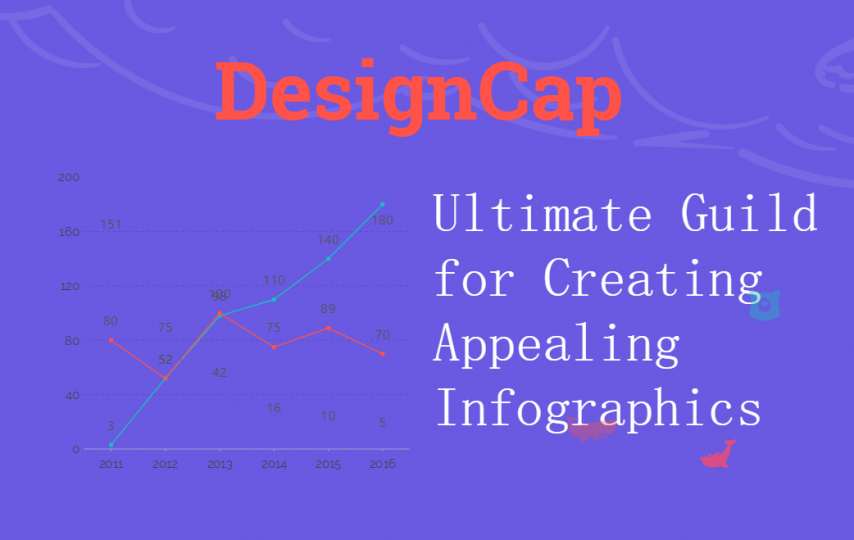Design is basically about finding solutions that will convey an idea in the most easy to understand way and make the message as clear as possible. You may think of PhotoShop when it comes to everything design. But to learn how to effectively create slides in it is not so simple, especially for those who have no knowledge in design filed.
Instead of using the professional designer PhotoShop, I’d prefer to introduce you another convenient online services that saves your more time and simplifies the process of creation. It is DesignCap Inforgraphic Maker with thousands of ready-made pro templates and millions of other art resources. With the handy editing tools and the vast resource solutions, it will help you create concise, modern and stylish infographics without any extra effort. Let’s see how to create an infographic in four easy steps.
-
Decide a topic
The first and main thing is to know what you are going to do with the infographic and collect information on the specific topic. Do you want to make an infographic about a type of similar tools? About shopping trends in e-commerce? About the steps to create an infographic?
Whatever the central issue you are dealing with, the first step is to be very clear about what you want to expose graphically and visually, and obtain all the data that you are going to cover in the infographic.
-
Choose a desired template
Once we have the topic and the information collected, the next step is to pick a desired template in DesignCap to define how we are going to show everything in the design. Browsing the list of infographic templates, you will finally get one you like or be inspired to start a design from scratch.
-
Polish your creation
Perhaps the most complicated part of this whole process is this point. But DesignCap will make this easy as a few clicks and some simple drags &drops. Highlight the information we want to covey and show it clean is essential to achieve an appealing infographic. The templates in DesignCap makes it perfect so we can just replace all the texts and graphics in the design and make some fine tunes to make it our owns.
For the text thing, DesignCap offers users many preset text styles in the left. It’s very quick to apply one and change its default words to meet your needs. Alternatively, it allows you to manually adjust the text size, font, color, alignment, spacing, etc.
In terms of the graphics, DesignCap has a large number of resources and a few types for your to play with. You are able to decorate your infographic with shapes, icons, photos( it includes millions of stock photos and allows you to upload your photos from computer), modules, charts, and background. For each graphic element, it offers different adjustments to make it perfect in the design. Let’s take the chart feature as an example. DesignCap offers several chart types for your to use such as line, table, map, column, bar, etc. Click which you want to display your data and insert it in your infographic. It allows you to add data manually as well as import data directly from files of XLS, XLSX, and CSV. You can adjust the text style, axis X, axis Y and other values of the chart to your liking.
Like I mentioned before, the whole process can be achieved by just a few mouse click and simple dragging & dropping, so I won’t talk about the other features very detailed. Just choose and click what feature you want to customize your creation.
-
Save and share your infographic anywhere
The last but not least, save and share the infographic where you want when the creation is finished. Infographics are proven to be easy to share on your websites or blogs and it is a good way to drive traffic. Do not miss the opportunity to share it on social media and content sharing websites to give more visibility. DesignCap also allows you to save your creation under your account online or on your computer for any other use.
-
Final tips
Infographics are a very visual way of exposing complex information, which allows the increasingly impatient visitors to view the the content with little effort and in a few seconds. DesignCap just makes it never been so easy to include visuals in infographics. With the wide range of online icons and other graphic resources (more than a million) at your disposal, you will create your appealing infographics easily and quickly. Besides infographics, you can use DesignCap to create other graphic designs like presentations, reports, posters, charts, social media arts, etc.
I hope this article will serve you and who have not yet dared to take the step to make infographics for their website or blogs. DesignCap will really facilitate the whole process of creating the design.