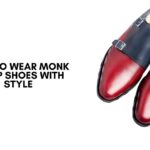During this pandemic era, more and more medical professionals have been turning to have appointments virtually with their patients. This is called telehealth medical appointments. A lot of these professionals have been using various video conferencing apps with unique features. Some of the most popular apps on the market are Microsoft Teams, Google Meet, and Skype, just to name a few. However, the biggest one that has caught the world by storm is none other than Zoom. It is easy to use, user-friendly, and great for telehealth appointments. If you’re planning on using this tool for your appointments, here are a few things you must know.
Is Zoom good for telehealth?
Originally, Zoom wasn’t developed for healthcare appointments. It didn’t have the required features for medical professionals to handle patient data in a secure manner. Because of this, another version of the video conferencing app was developed for that purpose. Zoom for Healthcare is a Health Insurance Portability and Accountability Act or HIPPA-compliant version that helps medical professionals stay connected and compliant. Its high-quality video, even in low-bandwidth areas, helps health organizations support teams and patients around the world. Professionals have used it to conduct online consultations, diagnose illnesses, and provide treatment to patients remotely.
How did Zoom become HIPAA-compliant?
Several factors come into play when making a software compliant with HIPPA. Every health care provider is mandated by law to follow these rules when storing patients’ Personal Identifiable Information (PII) and medical records. The actual video is just one of the components to considering the privacy of online telehealth.
So because Zoom wasn’t created to be compliant with any health care standards and laws, it had to be repurposed for this. It was able to certify HIPPA compliances by turning its original features off. These features are normally used in the free and regular paid Zoom versions and are not HIPAA-compliant. Zoom for Healthcare was created to provide a compliant version fit for healthcare users.
Benefits of Zoom for Healthcare
Many healthcare professionals have found plenty of benefits with using Zoom for Healthcare. They have found it to be very convenient to treat their patients and answer their questions via this video technology platform. However, there are several other benefits to utilizing the app, besides seamless remote medical appointments. Some of these include:
- Ability to easily screen share imaging and test results with patients and other medical professionals.
- Allows family members to join the patient and doctor in a HIPAA-compliant meeting.
- Quality continuing education and ongoing training for professionals without them having to travel.
- Virtual behavioral and mental health counseling in 1-1 or group sessions.
- The convenience of utilizing it to facilitate immediate disaster response.
These are just some of the benefits many healthcare professionals have found using this tool for their needs. However, how exactly could you put into practice with having remote medical appointments? Let’s examine further about Zoom for Healthcare and how you can make the most of its features.
How to Utilize Zoom for Healthcare Features
Video technology has become not only a convenient option for facilitating healthcare but a great way of expanding access to innovative care. This real-time communication connects everyone involved in your care and ensures every community gets equal access to care. If you want to make the most of its features for your practice, here are some useful ways you can do this:
- In addition to using the screen share option to share test results or other important information, you could also use it to collaborate with other medical professionals by making notations for every attendee to see. You could also utilize other collaboration features like whiteboarding.
- The chat messaging feature has an AES 256-bit encryption. This means that any information put into the chat section is HIPAA compliant and secure. So you don’t have to worry about your private medical information being exposed.
- Another added feature within Zoom for Healthcare that ensures patients’ privacy is the Waiting Rooms feature. If you’re the host of a meeting, you control when a participant can join your meeting. With the Waiting Room feature, you can also customize its settings to control which participants can join your meetings. As a medical professional, this guarantees added security and protection for your telehealth appointments. You can enable the Waiting Room feature by accessing the Settings tab in your account.
Additional Features in Zoom for Healthcare
- Zoom for Healthcare integrates seamlessly with healthcare applications such as Epic and IntakeQ. This means you can try launching a video visit directly through the healthcare appointments app instead of through Zoom. Physicians can now start video visits while documenting case notes in Epic. Patients can launch Zoom directly through their MyChart Patient Portal and receive customized messages.
- Sometimes a medical professional needs to save their meetings for future reference. You can do that by simply recording your meetings. You could safely store your recordings for clinical applications or in the cloud for non-clinical uses.
- The remote camera control allows doctors to examine and treat patients virtually. The host of the meeting can enable this feature, which allows another participant to take control of your camera. Be sure your webcam has pan-tilt-zoom (PTZ) functionality features to effectively use the remote camera control feature. You can also incorporate other interesting device integrations such as digital stethoscopes into your virtual examination of patients.
Organizations using Zoom for Healthcare
Many health organizations and hospitals have felt the impact Zoom for Healthcare have had on their practice. One top-ranked cancer hospital has used this tool to allow its pathology teams to collaborate in real-time with operating rooms. As a result, this has led to faster decision-making and a high potential for better clinical outcomes. A telepsychiatry company has benefitted from its video features because it has allowed them to provide care for patients who are unable to access specialized care otherwise. With its seamless, easy to use features, it’s no surprise why many healthcare practices and organizations have turned to Zoom for Healthcare for their telehealth needs. Get more info about this telehealth app to start using today.